Parametric surface definition.
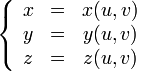
Parametric Xuv, Yuv, Zuv in (U0,U1)& (V0,V1) decomposition Du,Dv part P
Parametric Xuv, Yuv, Zuv in (U0,U1)& (V0,V1) ratio R1,R2 decomposition Du,Dv part P
Xuv, Yuv, Zuv - JavaScript expressions - formulas for X, Y and Z coordinates with arguments u and v.
U0, U1 - JavaScript expressions - formulas for start and end u values.
V0, V1 - JavaScript expressions - formulas for start and end v values.
R1, R2 - numbers - ratio between previous step length and next step length for u and v.
Du - JavaScript expression - formula for step count between U0 and U1 values.
Dv - JavaScript expression - formula for step count between V0 and V1 values.
P - category/part number.
Example:
| Parametric sin(v)*cos(u), sin(v)*sin(u), cos(v) in (0,2*PI) & (0,PI) decomposition 20,20 part 0 |
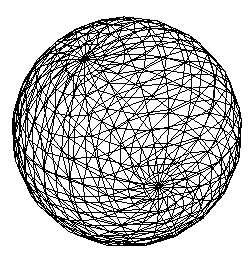
Parametrically defined sphere
Explicit surface definition.

Explicit (x|y|z)=Vuv in (U0,U1) & (V0,V1) decomposition Du,Dv part P
Explicit (x|y|z)=Vuv in (U0,U1) & (V0,V1) ratio R1,R2 decomposition Du,Dv part P
(x|y|z) - x or y or z.
Vuv - JavaScript expression - formula for selected coordinate with arguments u and v (two other coordinates aliases).
U0, U1 - JavaScript expressions - formulas for start and end u values.
V0, V1 - JavaScript expressions - formulas for start and end v values.
R1, R2 - numbers - ratio between previous step length and next step length for u and v.
Du - JavaScript expression - formula for step count between U0 and U1 values.
Dv - JavaScript expression - formula for step count between V0 and V1 values.
P - category/part number.
Example:
| Explicit z=1 in (-1,1) & (-1,1) ratio 1,1 decomposition 5,5 part 1 |
| Explicit z=-1 in (-1,1) & (1,-1) ratio 1,1 decomposition 5,5 part 1 |
| Explicit y=-1 in (-1,1) & (-1,1) ratio 1,1 decomposition 5,5 part 1 |
| Explicit y=1 in (-1,1) & (1,-1) ratio 1,1 decomposition 5,5 part 1 |
| Explicit x=1 in (-1,1) & (-1,1) ratio 1,1 decomposition 5,5 part 1 |
| Explicit x=-1 in (-1,1) & (1,-1) ratio 1,1 decomposition 5,5 part 1 |
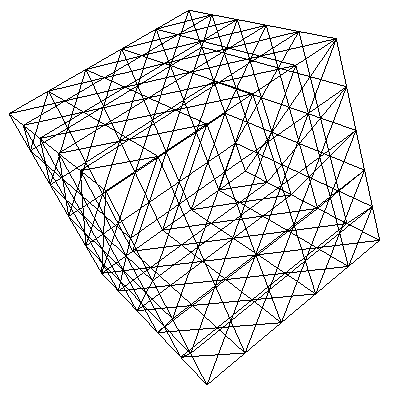
Explicitly defined cube
Add a simple triangle.
Triangle x1 y1 z1 x2 y2 z2 x3 y3 z3 P
x1, y1, z1 - numbers - X, Y and Z coordinates for first triangle point
x2, y2, z2 - numbers - X, Y and Z coordinates for second triangle point
x3, y3, z3 - numbers - X, Y and Z coordinates for third triangle point
P - category/part number.
Define new identifier ID that should be interpreted as VAL in all next expressions.
Example:
| K=10 |
| Parametric u, v, 1 in (0,2*PI) & (0,PI) decomposition K,K part 0 |
Equal:
| Parametric u, v, 1 in (0,2*PI) & (0,PI) decomposition 10,10 part 0 |
Translate points. Applied to all next drawing commands.
Translate X Y Z
Translate off (alias for Translate 0 0 0)
X, Y, Z - numbers - translate coordinates.
Example:
| Translate -2.4 2.3 1.1 |
Rotate points around specified point. Applied to all next drawing commands.
Rotate X Y Z Xang Yang Zang
Rotate off (alias for Rotate 0 0 0 0 0 0)
X, Y, Z - numbers - coordinates for rotation center.
Xang, Yang, Zang - numbers - angles in degrees of rotation around rotation center.
Example:
| Rotate 1 1 1 90 30 60 |
Scale points. Applied to all next drawing commands.
Scale X Y Z
Scale off (alias for Scale 1 1 1)
X, Y, Z - numbers - coordinates multipliers.
Example:
| Scale 1.2 1.2 1.2 |